I recently participated at Microsoft’s Dynamics CRM Training Blitz Day, on the Technical Overview for Application consultants, Presales consultants and Developers Track. My first impression was …
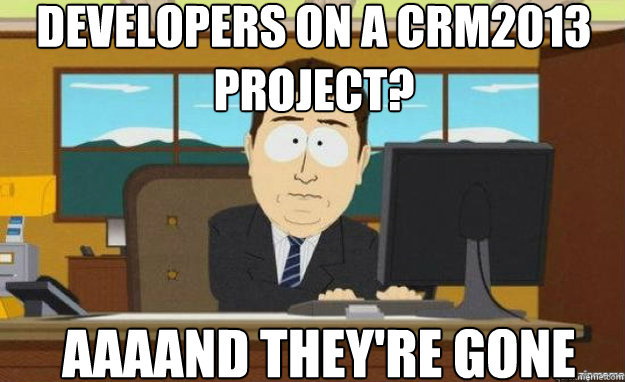
… and it’s actually the way it should be. As we have it now, there a lot of code monkeys that really don’t understand the complexity of the systems they are developing, and I know cos I’ve been that monkey on several occasions. But it’s not always the monkeys fault, what you have to understand is that what people have been working on for several years, a developer has to learn and master in very short period in order to implement in code, normally the pre-analysis/design phase of a project. On other occasions it’s the experts in the subject that are not able to communicate what they want to the developers in an understandable language, like for example plain English.
Back in the days while I was studying at the Computer Science Department at Copenhagen University, myself and two fellow students, Joakim Ahnfelt-Rønne and Jørgen Thorlund Haahr, wrote a bachelor thesis on the subject: Klient/server-applikation til kvalitetskontrol af tandbehandlinger. We tried to create a generic application that would allow subject-matter experts to define some business processes from an administration interface without the use of any kind of code. This processes would be defined with a set of rules that would be enforced whenever his/hers peers/colleagues would execute the defined process on both the client side but as well on the server side. It’s been about 5 years since we made that initial prototype, a very limited piece of software but theoretical correct and usable in real-life, to what we have nowadays in form of CRM2013 and I can’t avoid to get a little smile on my face thinking that at least one of the big software companies are doing things the right way, or at least they are trying.
The agenda for the Training Blitz Day looked promising with buzzwords as: New UI, Process Agility, Mobile Client, Yammer Integration, Exchange Sync, Business Rules, Client Extensibility …
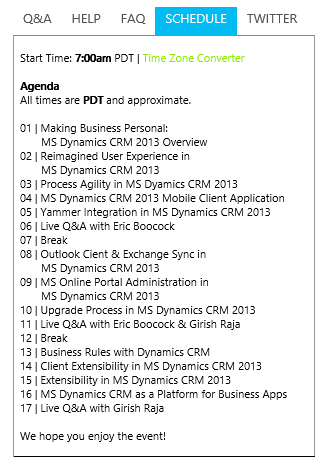
… and it didn’t disappointed me, even though it was 4 hours with very short breaks combined with my previous 8 hours at work.
They started by given a simple introduction to the new UI. The left bar, which took about 20% of the screen is now placed on the top. This new bar is always visible and you can access all the different sections of the CRM system at any time.
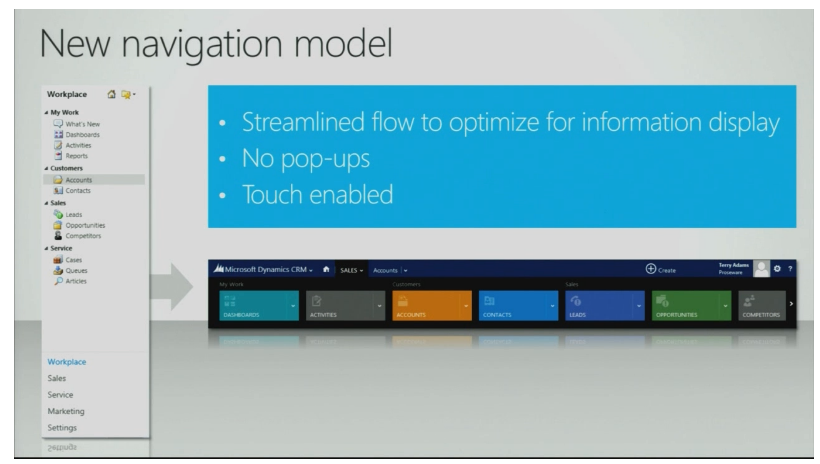
Another major change in the Forms are that they now are a combination of several entities thanks to the Business Process flows. Given the many devices that now are able to connect to CRM, the Form visibility will adjust automatically based on the size of the screen. Also mention that Forms are now a single page, where the previous iFrames are replaced with div html tags that are loaded asynchronously.
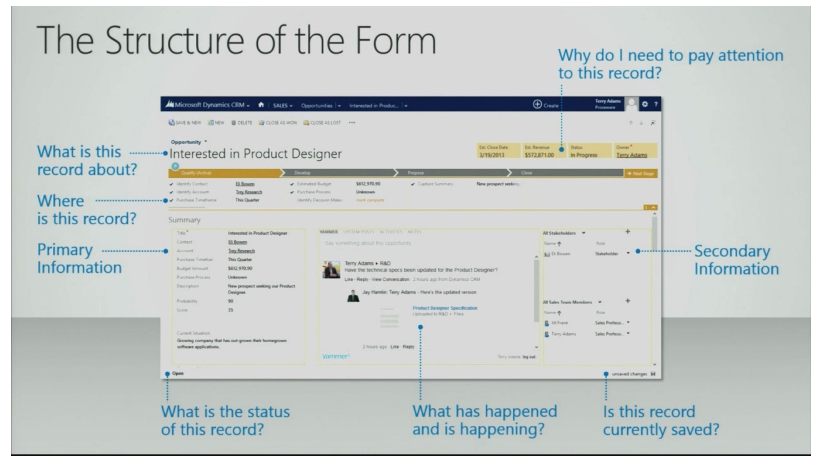
Finally, as Microsoft already pointed out, the very heavy loading Ribbons are gone for good. They are replaced with the command bar, which is enabled for touch screens, which is always visible.
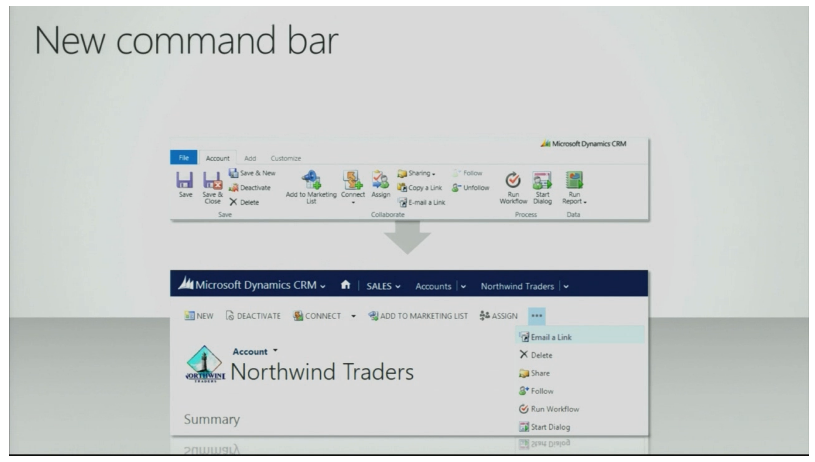
As mentioned in the beginning of this blog post, the Business Process Flows are pushed to a whole new level, where you are just not locked to a single process but while you are working on an opportunity for example, you can choose to run the cross-sale process if you already know the customer instead of having to go through the standard lead-to-opportunity process.
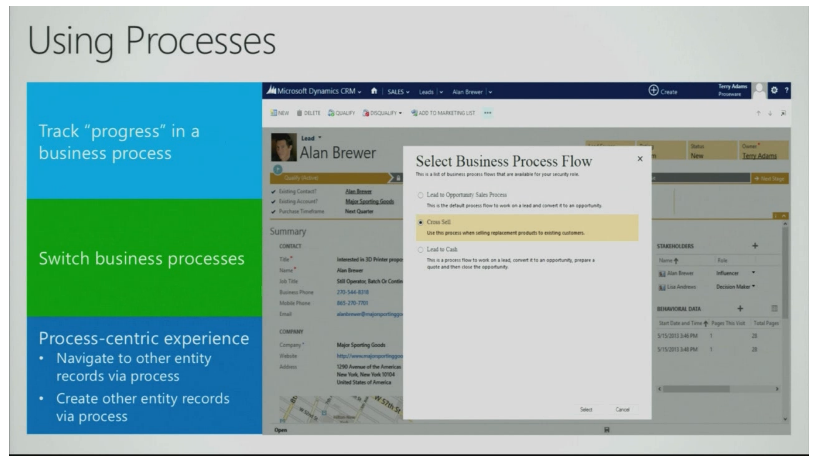
The processes are easily defined with the well known interface, there are some minor changes.
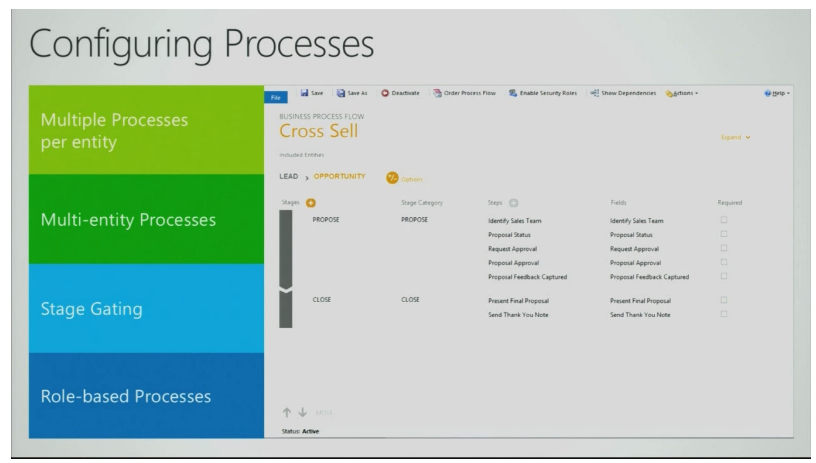
The best part is that these Business Processes will work for all your interfaces: CRM web interface, Mobile applications, Outlook, Custom apps
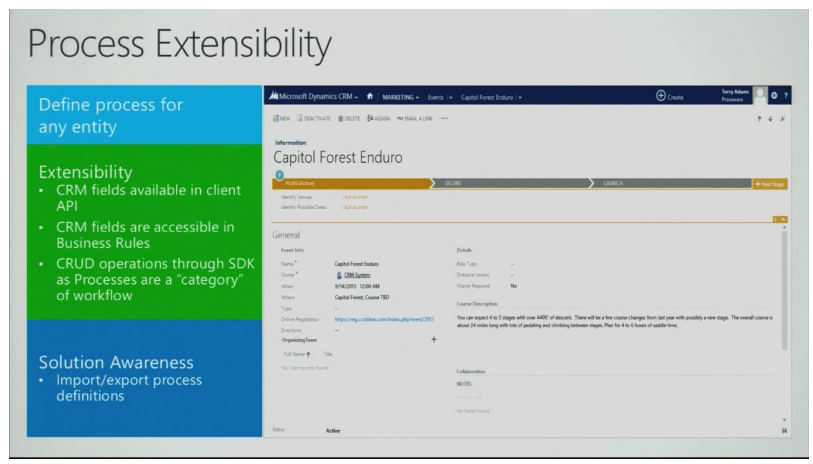
One of the awaited moments was the presentation of the Mobile Apps, only available for Microsoft and Apple phones and tablets at the moment. The application are build on HTML5 but with a native wrapper in order get access to the specific hardware features. By using HTML5 it’s easier to provide new functionality without having to deploy new applications to the different App Stores.
Note: There will be no offline client, what Microsoft tries to push is the always-online and when you aren’t, you will have cached previously downloaded data. As with the Xbox One, they would might have to rethink that one again, or at least we will need developers to do that part.
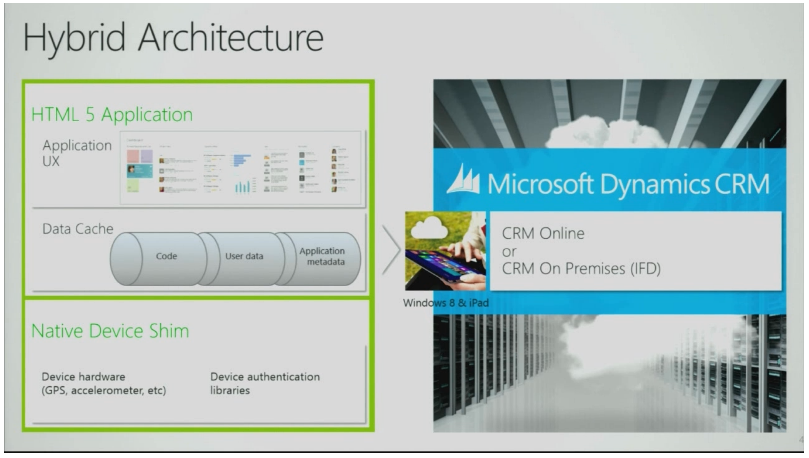
The XML used to save the visual representations for the Forms and Dashboard, will be reused on the Mobile Apps. This will make it easier to re-use already implemented functionality. There are introduced some limits in order to provide a fluent user experience.
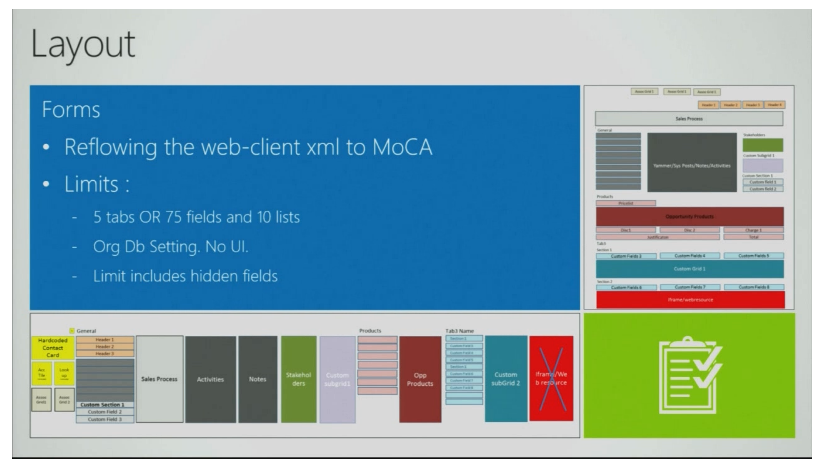
There is also made a separate phone app that integrates with contacts in order to make phone-calls directly from the CRM app.
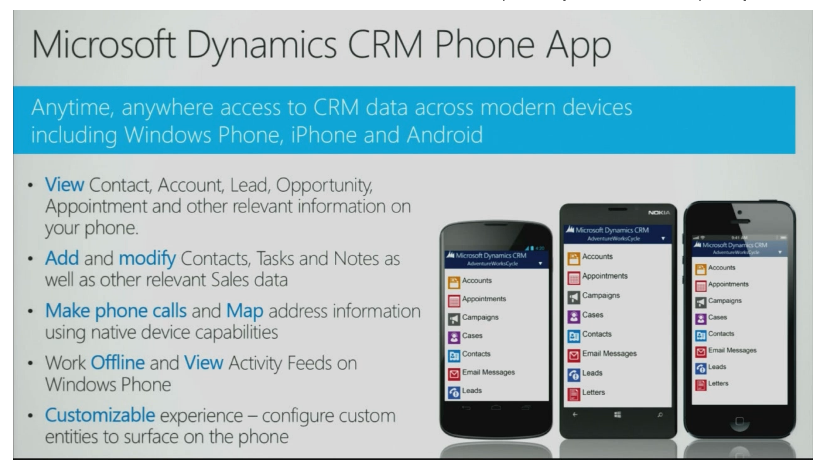
Another feature of the new CRM is that the old heavy-in-memory Outlook client
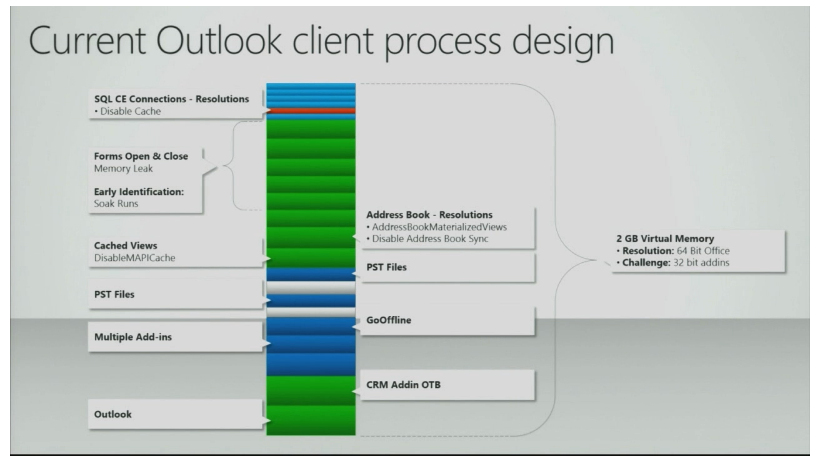
will be replaced by several processes that will operate separately avoiding the OS memory limit
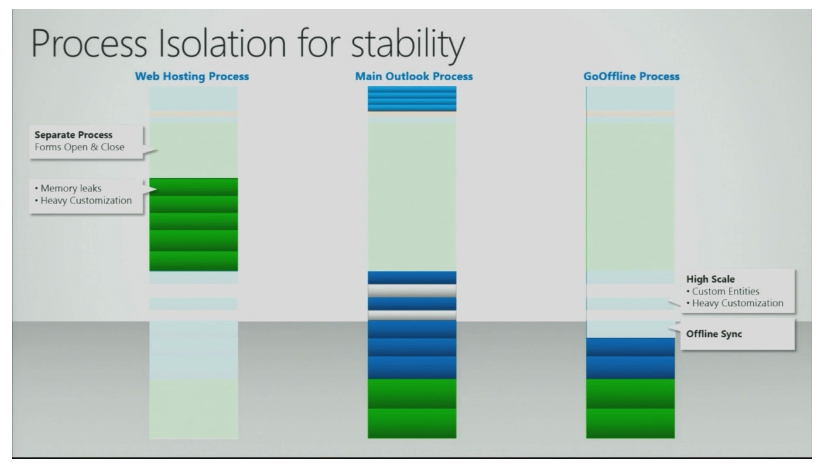
Another awaited feature is the Server-side synchronization. No more E-mail routers and no more Outlook client must be running on the users PC in order to send a couple of messages.
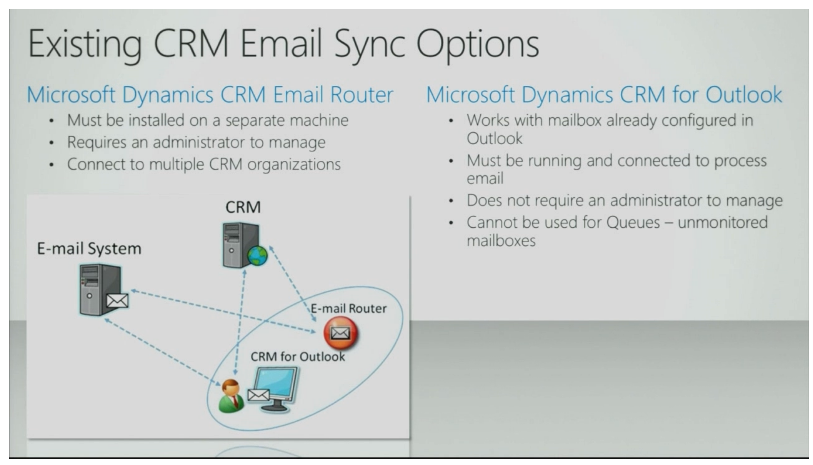
From now on, these tasks will now be done between the Exchange and CRM servers.
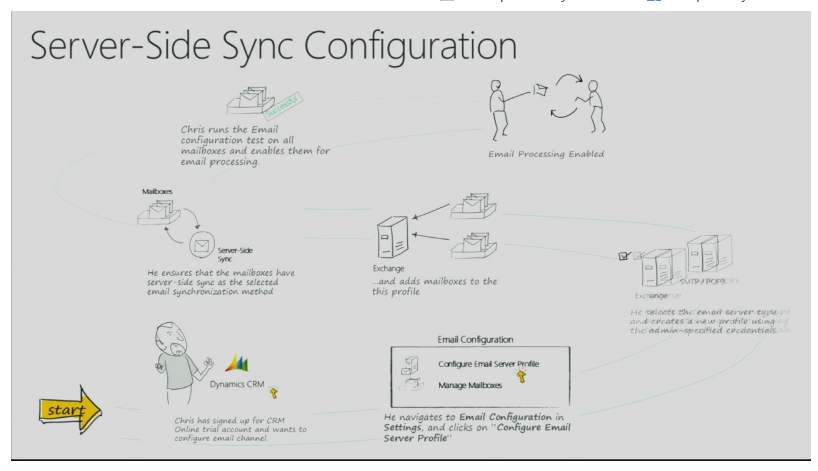
A flow of the update of an item from a phone, is done without Outlook even been used.
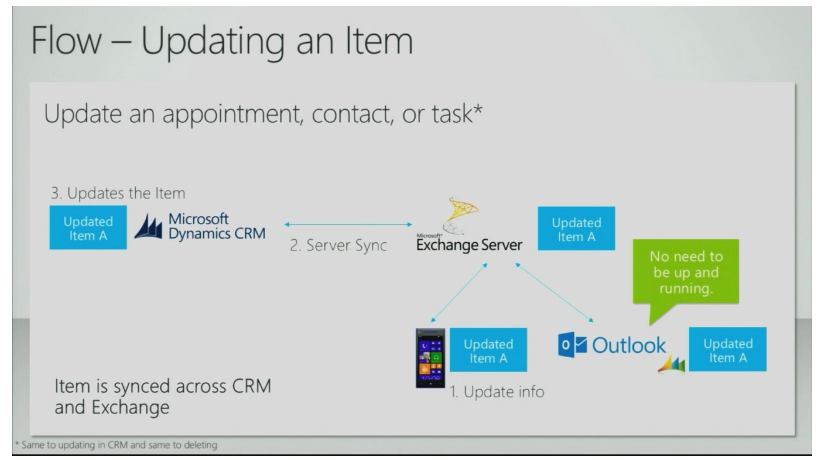
So how difficult is it going to be to upgrade from CRM2011 to CRM2013? Well it’s going to be really easy, if your solution complies with the SDK. On the CRM online version, Microsoft will take care of everything. On-Premises there are to options:
-
Best-practice: Just take a backup of the current tenant and then import it into your new CRM2013 setup.
-
Alternatively: Upgrade the current CRM2011 with CRM2013 and choose to update all current tenants or wait to do it later from the Deploy Manager.
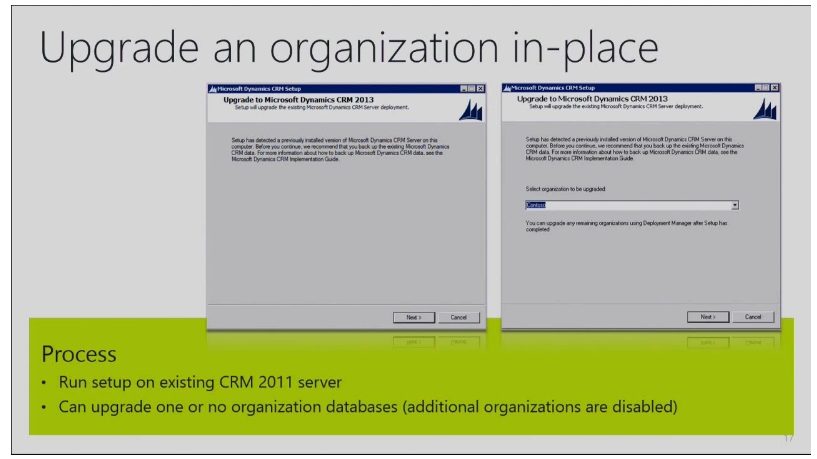
One of the performance improvements of the upgrade is that tables will be merged into a single table, it was separated into two tables because of previous SQL limitations for tables.
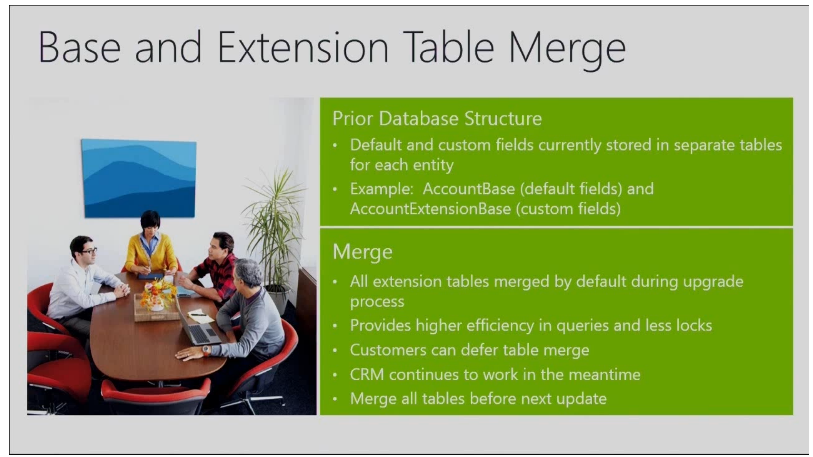
In order to implement Business Process Flows there will be almost no need to use code made by developers, that is usually difficult to maintain across different developers. Instead there will be used a declarative/visualized language/interface
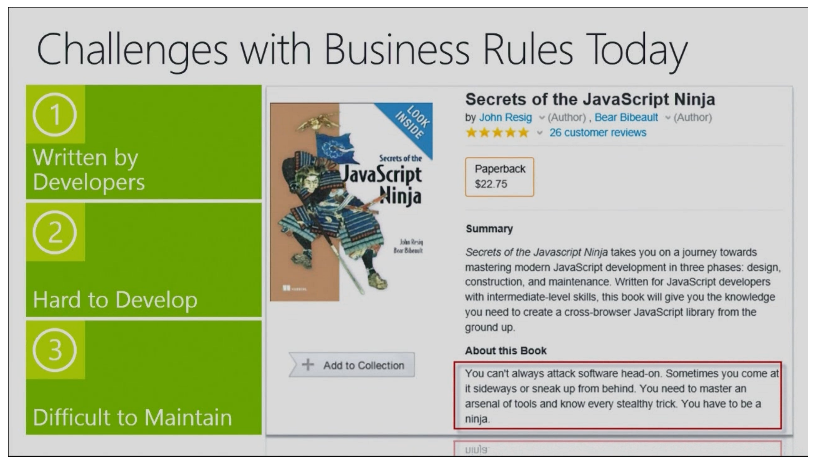
Once a rule is defined, it will work everywhere.
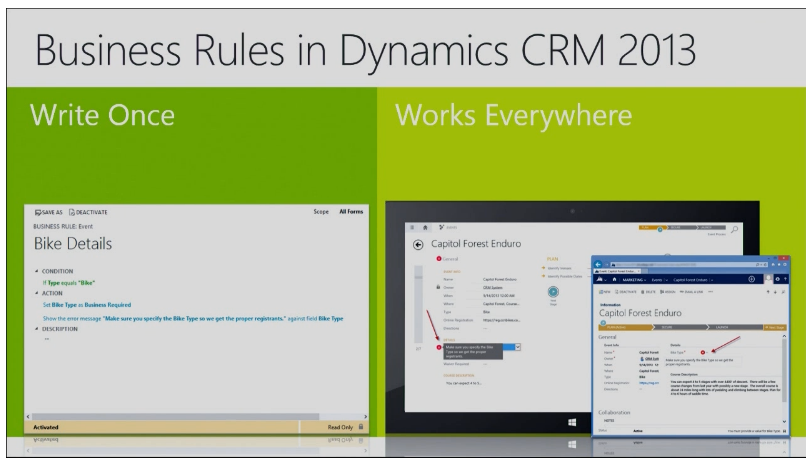
The subject-matter experts will be able to define the processes from a very simple but powerful interface.
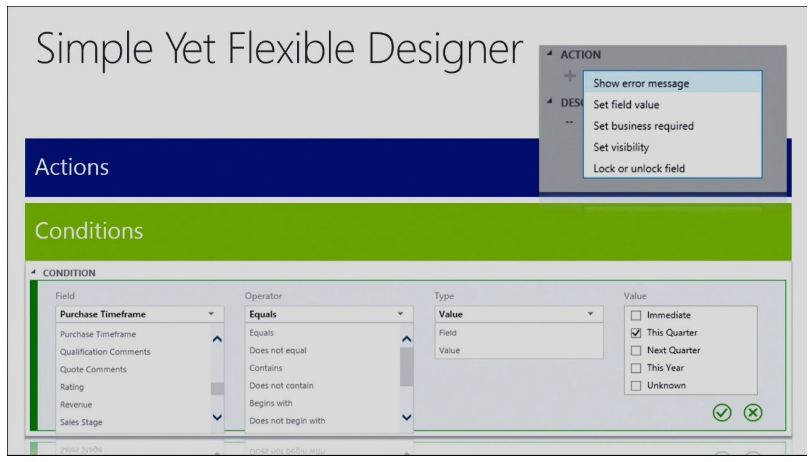
The process will be deployed with the solution packages and they now also support export/import of labels for use with several languages.

Only headache will be once again the unsupported solutions created by some “Partners”, even though Microsoft keeps saying time and time again, don’t do it.
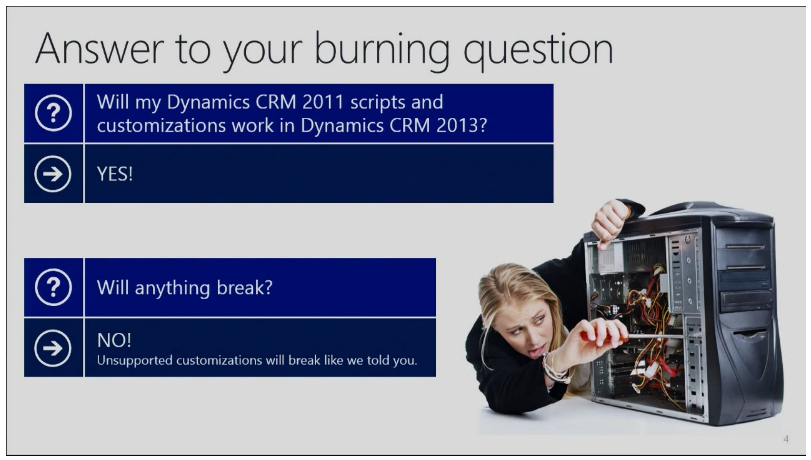
What the final customer has to understand is that by allowing this to happen, it gets more difficult to upgrade smoothly and even install the latest roll-updates containing not only new functionality but also fixes to know bugs. Finally the amount of time/money used to correct these problems, that shouldn’t be there in the first place, are the final customer going to pay for and not the “Partner”. Just think about that for a moment …
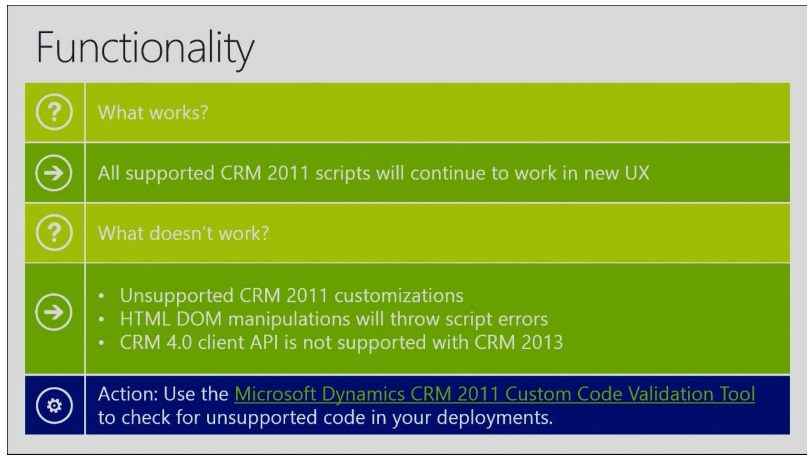
Due to the new UI, the Client SDK is expanded to support the new functionality.
Remark: Some CRM2011 functionality will be @deprecated in the new release. You can see the differences between the two SDK visualizations here: Xrm.Page Object Model
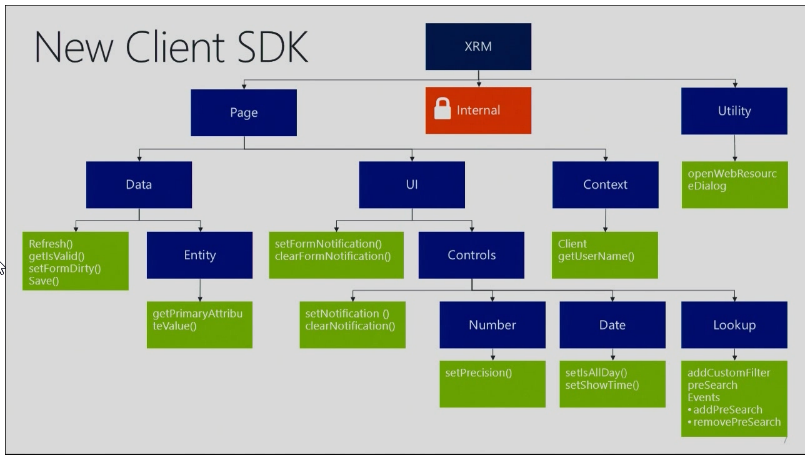
Another must-have for any single business critical application out there is an built-in autosave functionality.
Remark: Plug-ins will trigger every time auto-saved is called, so please re-think the logic on how plug-ins are implemented. The best-practices recommended by Microsoft are always to limit the fields an update plug-in should be triggered on.
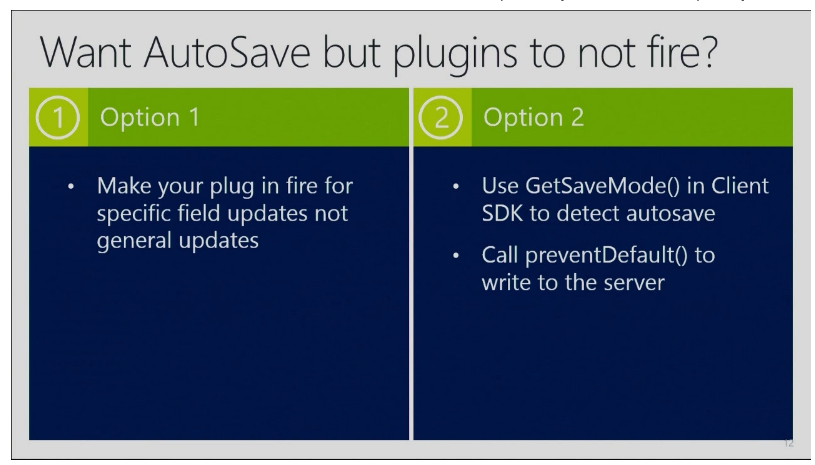
Sitemaps and customizations to that will still be done through the XML as we are used to.
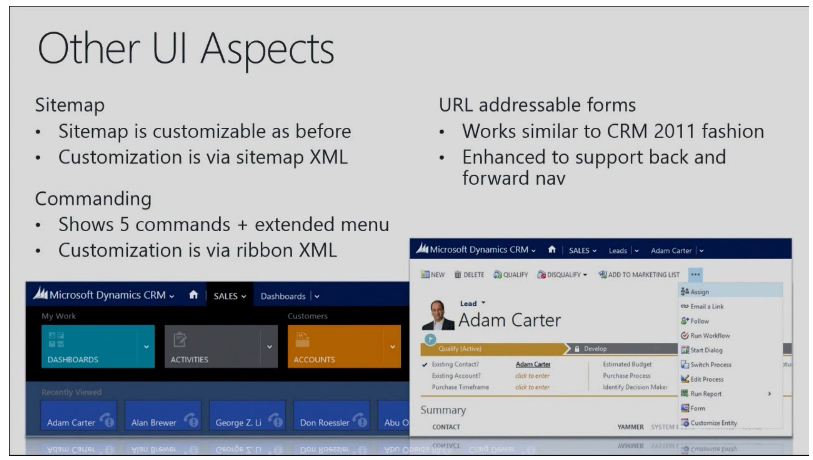
Another AWESOME feature in combination with the Business Process flows are that now workflows can be run synchronously as plug-ins (both pre- and post). This will also limit the amount of code needed to implement plug-ins.
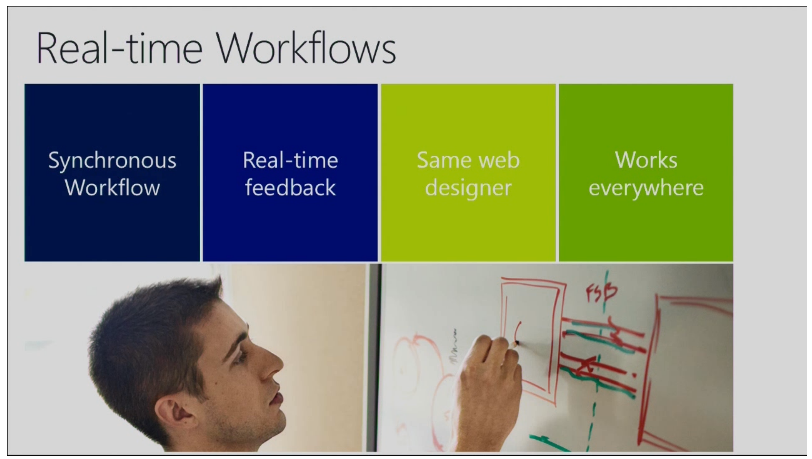
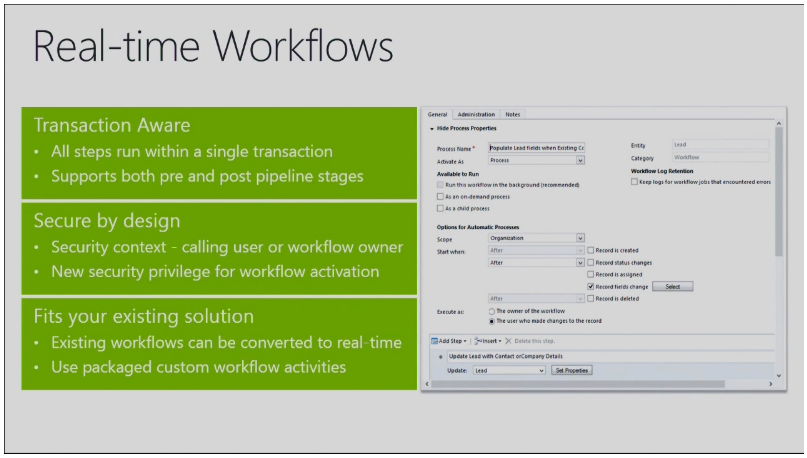
In order to support real-life scenarios where a set of events needs to be triggered and combine state between these events will now also be possible to be done without writing code. I wished they used a bit more time on this matter as it will be game changer compared to other CRM providers.
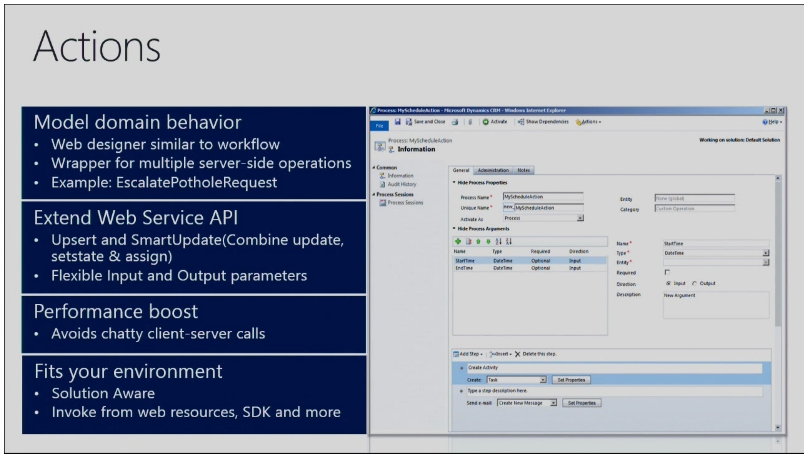
Also CRM2013 will provide OData access to Mobile/Custom Apps that uses the OData interface through the Windows Azure Active Authentication library.
There will also be support for phone/SMS mechanism to login for very high secured organizations.
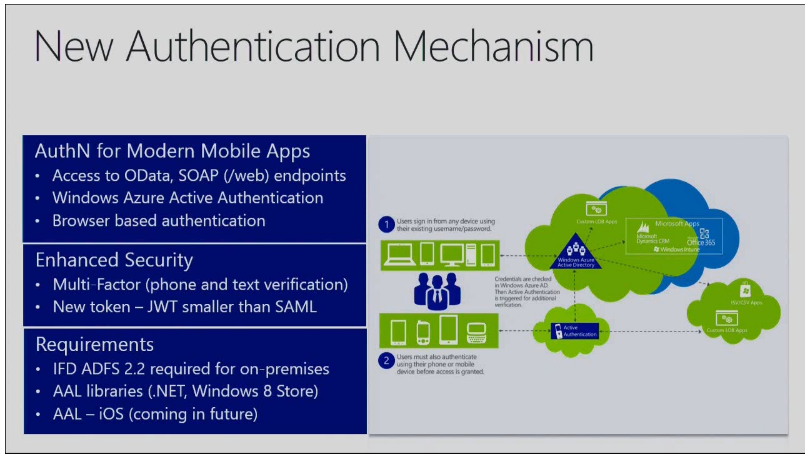
As an CRM Architect is very easy to understand why so many, and more and more organizations are choosing the CRM Framework (xRM), as the backbone of their systems. Just look at the next picture. By adding a simple entity to your solution, you will automatically get all this. Just by doing a few mouse clicks and adding some text. Impressive right?
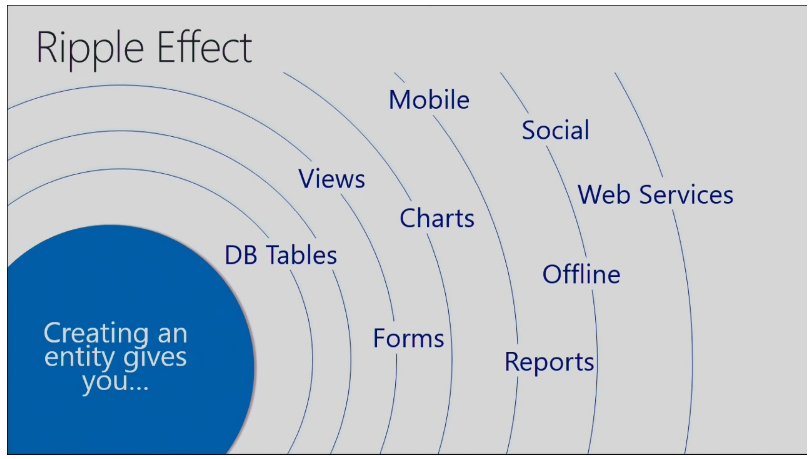
Finally I would like to say that I’m very exited and gratefully surprised with the outcome of the new CRM2013 release. I’m really looking forward to work with it and as I’m writing this blog post, we just received and e-mail from Microsoft noticing us that Delegate A/S CRM Online solution will be upgraded in December this year, without having to do anything from our side. The cloud is no longer the future, but the present.